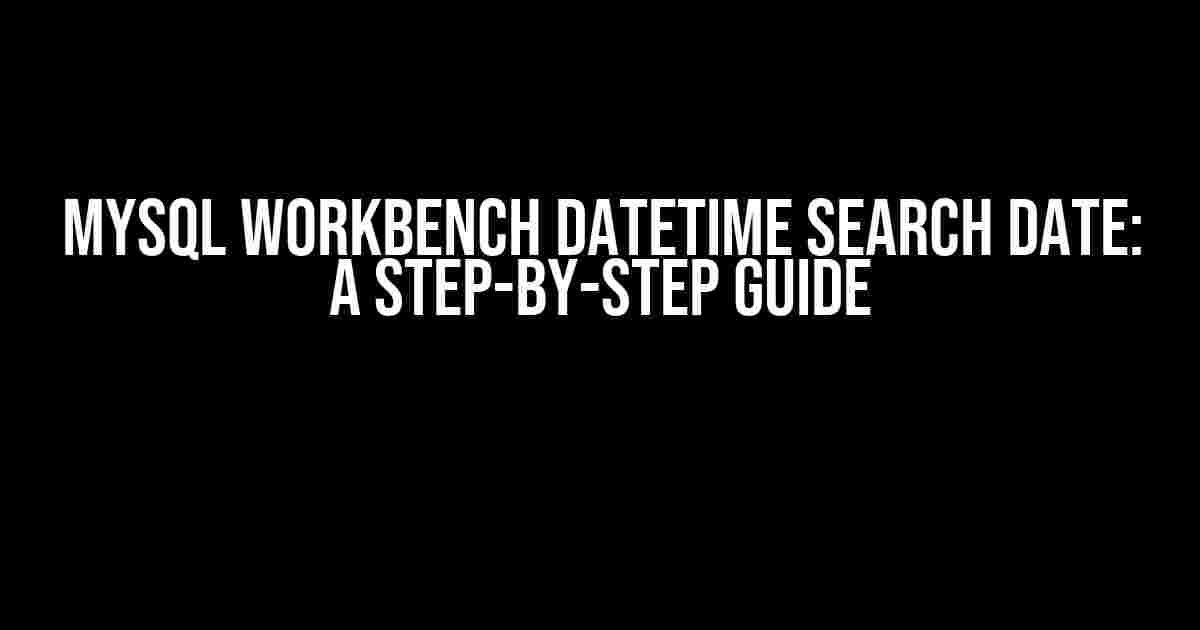Are you tired of sifting through countless rows of data in your MYSQL database, searching for specific dates or date ranges? Do you find yourself wasting precious time and energy on manual searches? Look no further! In this article, we’ll take you on a journey to master the art of searching dates in MYSQL Workbench using Datetime search functionality. Buckle up, and let’s dive in!
Understanding MYSQL Datetime Data Type
Before we dive into the nitty-gritty of Datetime search, it’s essential to understand the MYSQL Datetime data type. Datetime is a composite data type that stores both date and time information in a single column. It’s typically represented in the format ‘YYYY-MM-DD HH:MM:SS’.
| Datetime Component | Description |
|---|---|
| Year (YYYY) | Represents the year (0000-9999) |
| Month (MM) | Represents the month (01-12) |
| Day (DD) | Represents the day of the month (01-31) |
| Hour (HH) | Represents the hour (00-23) |
| Minute (MM) | Represents the minute (00-59) |
| Second (SS) | Represents the second (00-59) |
MYSQL Workbench Datetime Search Functions
MYSQl Workbench provides a range of functions to help you search and manipulate Datetime data. Here are some of the most commonly used functions:
DATE(): Extracts the date part from a Datetime valueTIME(): Extracts the time part from a Datetime valueYEAR(): Extracts the year from a Datetime valueMONTH(): Extracts the month from a Datetime valueDAY(): Extracts the day from a Datetime valueHOUR(): Extracts the hour from a Datetime valueMINUTE(): Extracts the minute from a Datetime valueSECOND(): Extracts the second from a Datetime value
Searching for a Specific Date
Let’s say you want to find all records with a specific date, for example, January 1, 2022. You can use the following query:
SELECT * FROM your_table_name WHERE DATE(your_datetime_column) = '2022-01-01';
This query will return all records where the date part of the Datetime column matches ‘2022-01-01’.
Searching for a Date Range
Sometimes, you need to search for records within a specific date range. For instance, you might want to find all records between January 1, 2022, and January 31, 2022. You can use the following query:
SELECT * FROM your_table_name WHERE your_datetime_column BETWEEN '2022-01-01 00:00:00' AND '2022-01-31 23:59:59';
This query will return all records where the Datetime column falls within the specified range.
Searching for Records within a Time Range
You can also search for records within a specific time range. For example, you might want to find all records between 10:00 AM and 11:00 AM on a specific date. You can use the following query:
SELECT * FROM your_table_name WHERE TIME(your_datetime_column) BETWEEN '10:00:00' AND '11:00:00' AND DATE(your_datetime_column) = '2022-01-01';
This query will return all records where the time part of the Datetime column falls within the specified range and the date part matches ‘2022-01-01’.
Tips and Tricks
Here are some additional tips and tricks to help you master MYSQL Workbench Datetime search:
-
Use the
CAST()function to convert a string to a Datetime value. For example:SELECT * FROM your_table_name WHERE your_datetime_column = CAST('2022-01-01 10:00:00' AS DATETIME); -
Use the
DATE_SUB()andDATE_ADD()functions to search for records within a specific date range relative to a given date. For example:SELECT * FROM your_table_name WHERE your_datetime_column BETWEEN DATE_SUB(CURDATE(), INTERVAL 1 DAY) AND CURDATE();
This query will return all records where the Datetime column is within the last 24 hours.
-
Use the
NOW()function to get the current date and time. For example:SELECT * FROM your_table_name WHERE your_datetime_column < NOW();
This query will return all records where the Datetime column is less than the current date and time.
Common Pitfalls to Avoid
When working with MYSQL Workbench Datetime search, it’s essential to avoid common pitfalls that can lead to incorrect results or errors:
-
Avoid using string comparisons with Datetime columns. For example, don’t use:
SELECT * FROM your_table_name WHERE your_datetime_column = '2022-01-01';
Instead, use the
DATE()function or theCAST()function to convert the string to a Datetime value. -
Avoid using
LIKE%operator with Datetime columns. This can lead to incorrect results and slow query performance. -
Avoid using
BETWEENoperator with Datetime columns without specifying the time range. This can lead to incorrect results.
Conclusion
In this article, we’ve covered the ins and outs of MYSQL Workbench Datetime search, including understanding the Datetime data type, using Datetime search functions, and searching for specific dates, date ranges, and time ranges. We’ve also provided tips and tricks to help you master Datetime search and common pitfalls to avoid. With these skills, you’ll be able to efficiently search and manipulate Datetime data in your MYSQL database.
Remember, practice makes perfect. Experiment with different Datetime search queries and functions to become more proficient in using MYSQL Workbench for your Datetime search needs.
Happy querying!
Here are 5 Questions and Answers about “MYSQL Workbench Datetime Search Date” in HTML format:
Frequently Asked Question
Get answers to the most common questions about searching dates in MySQL Workbench datetime fields.
How do I search for a specific date in a datetime field in MySQL Workbench?
To search for a specific date in a datetime field, you can use the `DATE()` function in your query. For example: `SELECT * FROM mytable WHERE DATE(mydatetimefield) = ‘2022-01-01’`. This will return all rows where the date part of the `mydatetimefield` column is January 1, 2022.
Can I search for a range of dates in a datetime field using MySQL Workbench?
Yes, you can search for a range of dates using the `BETWEEN` operator. For example: `SELECT * FROM mytable WHERE mydatetimefield BETWEEN ‘2022-01-01 00:00:00’ AND ‘2022-01-31 23:59:59’`. This will return all rows where the `mydatetimefield` column falls within the specified date range.
How do I search for records created on the current date in MySQL Workbench?
To search for records created on the current date, you can use the `CURDATE()` function and the `DATE()` function together. For example: `SELECT * FROM mytable WHERE DATE(mydatetimefield) = CURDATE()`. This will return all rows where the date part of the `mydatetimefield` column is the current date.
Is it possible to search for records created within the last X days in MySQL Workbench?
Yes, you can search for records created within the last X days using the `DATE_SUB()` function. For example: `SELECT * FROM mytable WHERE mydatetimefield >= DATE_SUB(CURDATE(), INTERVAL 7 DAY)`. This will return all rows where the `mydatetimefield` column is within the last 7 days.
Can I use a date picker in MySQL Workbench to search for dates?
Yes, MySQL Workbench provides a date picker feature that allows you to select a date range for searching. To use it, click on the calendar icon next to the filter input field and select the desired date range.