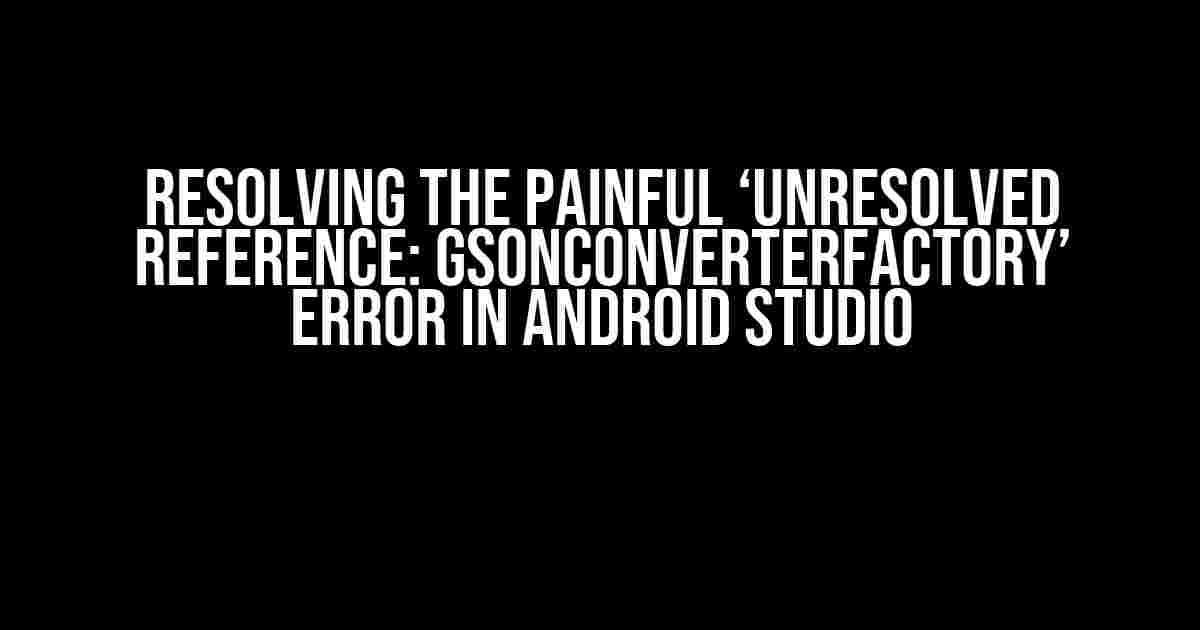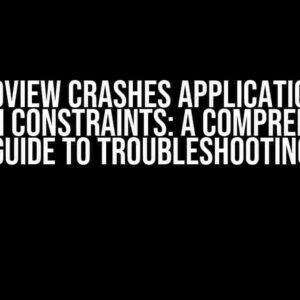Are you tired of getting stuck on the “Unresolved reference: GsonConverterFactory” error while creating a release build in Android Studio? Worry no more! This article is your comprehensive guide to resolving this frustrating issue once and for all. Grab a cup of coffee, sit back, and let’s dive into the world of GsonConverterFactory.
- What is GsonConverterFactory?
- The Error: Unresolved Reference: GsonConverterFactory
- Solution 1: Check Your build.gradle File
- Solution 2: Verify Your Import Statements
- Solution 3: Resolve Conflicting or Outdated Libraries
- Solution 4: Android Studio Configuration and Version Issues
- Additional Troubleshooting Steps
- Conclusion
What is GsonConverterFactory?
GsonConverterFactory is a type converter factory that uses the popular Google Gson library to convert between JSON and Java objects. It’s a crucial component when working with Retrofit, a popular HTTP client library for Android and Java. GsonConverterFactory is part of the Retrofit converter module, which helps to convert JSON response to Java objects and vice versa.
The Error: Unresolved Reference: GsonConverterFactory
So, why do you get the “Unresolved reference: GsonConverterFactory” error? There are a few reasons for this:
- Missing or incorrect dependency declaration in your build.gradle file
- Incorrect import statements in your Java or Kotlin code
- Conflicting or outdated libraries in your project
- Android Studio version or configuration issues
Don’t worry; we’ll tackle each of these potential causes step-by-step.
Solution 1: Check Your build.gradle File
Let’s start with the most common cause: incorrect or missing dependencies in your build.gradle file. Make sure you have the following dependencies declared:
dependencies {
implementation 'com.squareup.retrofit2:converter-gson:2.9.0'
implementation 'com.google.code.gson:gson:2.8.6'
}
Ensure that you’re using the correct versions for Retrofit and Gson. You can check the latest versions on the official Retrofit and Gson websites.
Solution 2: Verify Your Import Statements
Next, let’s check your import statements in your Java or Kotlin code:
import retrofit2.converter.gson.GsonConverterFactory;
Double-check that you’re importing the correct class. If you’re using Kotlin, make sure to use the correct import statement:
import retrofit2.converter.gson.GsonConverterFactory as GsonConverter
Solution 3: Resolve Conflicting or Outdated Libraries
Sometimes, conflicting or outdated libraries can cause issues. Check your project structure and ensure that you’re not using multiple versions of Retrofit or Gson. Remove any unnecessary or outdated libraries and sync your project.
Solution 4: Android Studio Configuration and Version Issues
If you’re still facing issues, it’s possible that there’s a problem with your Android Studio configuration or version:
- Check that you’re using the latest version of Android Studio.
- Invalid cache and restart Android Studio.
- Try cleaning and rebuilding your project.
- Disable and re-enable Android Studio’s support for Retrofit and Gson.
Additional Troubleshooting Steps
If none of the above solutions work, try the following:
- Check your project structure and ensure that your Retrofit and Gson dependencies are in the correct module.
- Verify that your Retrofit instance is correctly configured.
- Use the Android Studio debugger to identify the exact error.
Conclusion
Resolving the “Unresolved reference: GsonConverterFactory” error in Android Studio requires patience and a methodical approach. By following the steps outlined in this article, you should be able to identify and fix the root cause of the issue. Remember to check your build.gradle file, import statements, library conflicts, and Android Studio configuration. With these solutions, you’ll be back to building your release build in no time!
| Solution | Description |
|---|---|
| Solution 1: Check Your build.gradle File | Verify that you have the correct dependencies declared in your build.gradle file. |
| Solution 2: Verify Your Import Statements | Check your import statements in your Java or Kotlin code. |
| Solution 3: Resolve Conflicting or Outdated Libraries | Remove any unnecessary or outdated libraries and sync your project. |
| Solution 4: Android Studio Configuration and Version Issues | Check your Android Studio configuration and version, and try invalidating cache and restarting. |
Remember, debugging is an essential part of the development process. Don’t be discouraged by errors – they’re an opportunity to learn and improve your skills. Happy coding!
Frequently Asked Question
Are you tired of dealing with the frustrating error “Unresolved reference: GsonConverterFactory” while creating a release build in Android Studio? Worry no more! Here are some solutions to help you resolve this issue.
Q1: What is the main reason behind this error?
The primary reason for this error is that the GsonConverterFactory is not being recognized by the Android Studio. This might be because the library is not properly included in the project or there’s a issue with the Gradle build configuration.
Q2: How can I ensure that GsonConverterFactory is properly included in my project?
To ensure GsonConverterFactory is properly included, add the following dependency in your build.gradle file: `implementation ‘com.squareup.retrofit2:converter-gson:2.9.0’`. Make sure to sync your project with the Gradle files after making the changes.
Q3: What if I’m using Kotlin and the issue still persists?
If you’re using Kotlin and the issue still persists, try adding `kapt ‘com.squareup.retrofit2:converter-gson:2.9.0’` in your build.gradle file, along with the implementation dependency. This will help the Kotlin annotation processor to recognize the GsonConverterFactory.
Q4: Could the issue be related to the ProGuard configuration?
Yes, it’s possible! ProGuard can sometimes cause issues with the GsonConverterFactory. To resolve this, add the following lines in your proguard-rules.pro file: `-keep class com.google.gson.** { *; }` and `-keep class retrofit2.** { *; }`. This will ensure that the ProGuard doesn’t obfuscate the necessary classes.
Q5: What if none of the above solutions work?
If none of the above solutions work, try cleaning and rebuilding your project, or even invalidate the caches and restart Android Studio. Sometimes, a simple restart or rebuild can resolve the issue. If the problem persists, try debugging your project and identify the root cause of the error.