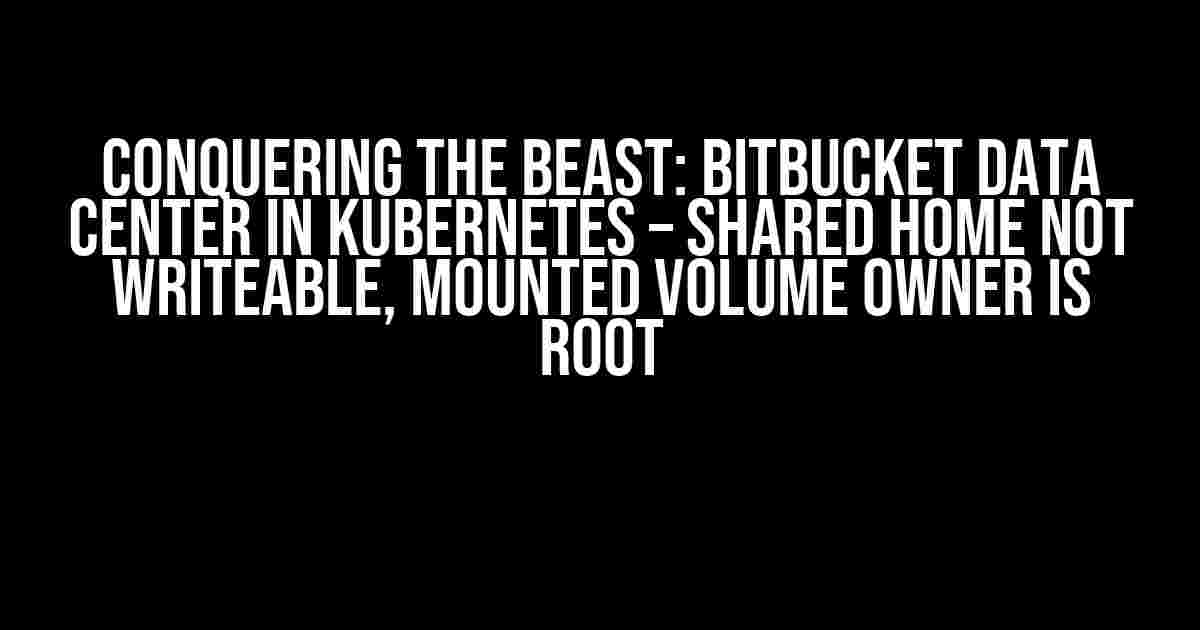Are you trying to deploy Bitbucket Data Center in a Kubernetes cluster, only to be greeted by the ominous error message “Shared home not writeable, mounted volume owner is root”? Fear not, dear reader, for you have stumbled upon the right article. In this comprehensive guide, we will delve into the causes of this issue, explore the intricacies of Kubernetes and Bitbucket Data Center, and provide a step-by-step solution to get your deployment up and running smoothly.
Understanding the Problem
Before we dive into the solution, it’s essential to understand the underlying causes of this issue. When attempting to deploy Bitbucket Data Center in Kubernetes, you might encounter permission issues due to the way volumes are mounted in the containers. The error message “Shared home not writeable, mounted volume owner is root” suggests that the mounted volume is owned by the root user, and the Bitbucket Data Center container doesn’t have the necessary permissions to write to it.
Kubernetes Volumes and Persistent Volumes
In Kubernetes, volumes are used to persist data across container restarts and deployments. There are several types of volumes, including:
- emptyDir: A simple, ephemeral volume that’s deleted when the pod is removed.
- hostPath: A volume that mounts a directory from the host node’s filesystem.
- persistentVolumeClaim (PVC): A request for storage resources that can be bound to a Persistent Volume (PV).
In the context of Bitbucket Data Center, we need to use a Persistent Volume (PV) to store the application’s data. However, by default, the mounted volume is owned by the root user, which causes permission issues.
Solution Overview
To overcome the “Shared home not writeable, mounted volume owner is root” error, we’ll need to:
- Create a Persistent Volume (PV) with the correct permissions.
- Update the Bitbucket Data Center deployment to use the Persistent Volume Claim (PVC).
- Configure the container’s security context to run as a non-root user.
Step 1: Create a Persistent Volume (PV) with Correct Permissions
Create a YAML file named `pv.yaml` with the following contents:
apiVersion: v1
kind: PersistentVolume
metadata:
name: bitbucket-data-center-pv
spec:
capacity:
storage: 5Gi
accessModes:
- ReadWriteOnce
persistentVolumeReclaimPolicy: Retain
local:
path: /mnt/data
storageClassName: local-storage
Apply the YAML file to create the PV:
kubectl apply -f pv.yaml
Create a YAML file named `pvc.yaml` with the following contents:
apiVersion: v1
kind: PersistentVolumeClaim
metadata:
name: bitbucket-data-center-pvc
spec:
accessModes:
- ReadWriteOnce
resources:
requests:
storage: 5Gi
Apply the YAML file to create the PVC:
kubectl apply -f pvc.yaml
Step 2: Update the Bitbucket Data Center Deployment
Update the Bitbucket Data Center deployment YAML file (`bitbucket-data-center-deployment.yaml`) to use the PVC:
apiVersion: apps/v1
kind: Deployment
metadata:
name: bitbucket-data-center
spec:
replicas: 1
selector:
matchLabels:
app: bitbucket-data-center
template:
metadata:
labels:
app: bitbucket-data-center
spec:
containers:
- name: bitbucket-data-center
image: atlassian/bitbucket-data-center:latest
volumeMounts:
- name: data
mountPath: /var/atlassian/bitbucket
volumes:
- name: data
persistentVolumeClaim:
claimName: bitbucket-data-center-pvc
Apply the updated YAML file to update the deployment:
kubectl apply -f bitbucket-data-center-deployment.yaml
Step 3: Configure the Container’s Security Context
Update the Bitbucket Data Center deployment YAML file to configure the container’s security context:
apiVersion: apps/v1
kind: Deployment
metadata:
name: bitbucket-data-center
spec:
replicas: 1
selector:
matchLabels:
app: bitbucket-data-center
template:
metadata:
labels:
app: bitbucket-data-center
spec:
securityContext:
fsGroup: 1001
containers:
- name: bitbucket-data-center
image: atlassian/bitbucket-data-center:latest
volumeMounts:
- name: data
mountPath: /var/atlassian/bitbucket
volumes:
- name: data
persistentVolumeClaim:
claimName: bitbucket-data-center-pvc
The `fsGroup` field specifies the group ID that owns the volume. In this case, we’re using `1001`, which is a common group ID for Bitbucket Data Center.
Verification and Troubleshooting
After updating the deployment, verify that the Bitbucket Data Center container is running correctly:
kubectl get pods -l app=bitbucket-data-center
If the container is not running, check the pod’s logs for errors:
kubectl logs -f
If you encounter any issues, check the following:
- Verify that the PV and PVC are correctly bound.
- Check the permissions of the mounted volume.
- Ensure that the container’s security context is correctly configured.
| Error Message | Cause | Solution |
|---|---|---|
| “Shared home not writeable, mounted volume owner is root” | Volume mounted with root ownership | Update the PV and PVC to use the correct permissions |
| “Permission denied” errors | Container running as root user | Configure the container’s security context to run as a non-root user |
Conclusion
By following the steps outlined in this article, you should be able to successfully deploy Bitbucket Data Center in a Kubernetes cluster, overcoming the “Shared home not writeable, mounted volume owner is root” error. Remember to carefully configure the Persistent Volume, Persistent Volume Claim, and the container’s security context to ensure a smooth and secure deployment.
If you’re still experiencing issues, don’t hesitate to reach out to the Kubernetes and Bitbucket Data Center communities for further support.
Additional Resources
For more information on deploying Bitbucket Data Center in Kubernetes, we recommend checking out the following resources:
- Atlassian’s official documentation on deploying Bitbucket Data Center in Kubernetes
- Kubernetes documentation on Persistent Volumes and Claims
- Kubernetes best practices for securing containers
Stay tuned for more articles and tutorials on deploying and managing Bitbucket Data Center in Kubernetes!
Frequently Asked Questions
Stuck with Bitbucket Data Center in Kubernetes and getting the “shared home not writeable, mounted volume owner is root” error? We’ve got you covered!
What is the root cause of the “shared home not writeable, mounted volume owner is root” error in Bitbucket Data Center?
The error occurs because the mounted volume owner is set to root, and the Bitbucket application doesn’t have permission to write to the shared home directory. This is a common issue when running Bitbucket Data Center in Kubernetes.
How do I fix the “shared home not writeable, mounted volume owner is root” error?
To fix the error, you need to change the ownership of the mounted volume to the Bitbucket application user. You can do this by adding aPodSecurityContext to your Kubernetes deployment YAML file and setting the runAsUser and fsGroup fields to the desired values.
What is the purpose of PodSecurityContext in Kubernetes?
PodSecurityContext is a Kubernetes feature that allows you to define security settings for a pod. It enables you to set the user and group IDs, file system group ownership, and other security-related configurations for a container.
Can I use a Persistent Volume (PV) to persist data in Bitbucket Data Center?
Yes, you can use a Persistent Volume (PV) to persist data in Bitbucket Data Center. A PV is a resource in Kubernetes that provides persistent storage for your application. You can create a PV and configure it to store your Bitbucket data, ensuring that the data is preserved even if the pod restarts.
Are there any best practices for deploying Bitbucket Data Center in Kubernetes?
Yes, there are several best practices to follow when deploying Bitbucket Data Center in Kubernetes. These include using official images, configuring resource requests and limits, setting up monitoring and logging, and implementing rolling updates and self-healing. Additionally, it’s essential to follow the official Bitbucket documentation and Kubernetes guidelines for deploying stateful applications.