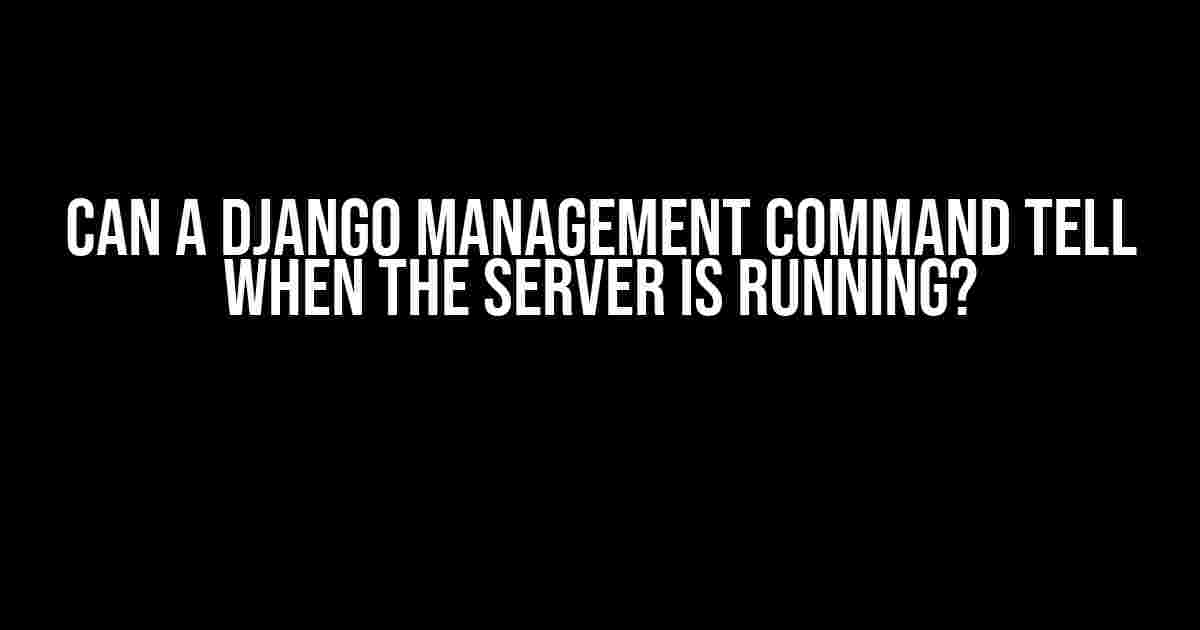As a Django developer, you may have encountered situations where you need to determine if the Django server is running or not within a management command. Perhaps you want to execute a specific task only when the server is up and running, or maybe you need to perform some checks to ensure that the server is not running before executing a particular command.
Why Do We Need to Know If the Server is Running?
There are several reasons why knowing if the Django server is running is crucial. Here are a few examples:
- Resource Utilization: You may want to execute a resource-intensive task only when the server is running, ensuring that the necessary resources are available.
- Dependency Checks: Your management command may rely on the server being up and running to perform certain checks or operations.
- Testing and Debugging: Knowing if the server is running can help you debug issues or test specific scenarios more effectively.
The Challenges of Detecting Server Status
Detecting whether the Django server is running or not can be more complicated than it seems. Here are some reasons why:
The Django server is a separate process from the management command, making it difficult to directly determine its status.
Django’s management commands are designed to run independently of the server, which means they don’t have direct access to the server’s runtime information.
Solutions to Detect Server Status
Luckily, there are a few creative ways to determine if the Django server is running from within a management command. Here are some solutions:
Method 1: Using a Lock File
One approach is to create a lock file when the server starts and deletes it when it stops. Your management command can then check for the existence of this file to determine if the server is running.
import os
import time
LOCK_FILE = '/tmp/django_server_lock'
def is_server_running():
return os.path.exists(LOCK_FILE)
# In your management command
if is_server_running():
print("The server is running!")
else:
print("The server is not running.")
This method is simple but has its limitations. For example, if the server crashes or is terminated abruptly, the lock file may not be deleted, leading to incorrect results.
Method 2: Using a Process Check
Another approach is to use a process check to see if the Django server process is running. You can use the `psutil` library to achieve this.
import psutil
def is_server_running():
for proc in psutil.process_iter(['pid', 'name']):
if 'django' in proc.info['name']:
return True
return False
# In your management command
if is_server_running():
print("The server is running!")
else:
print("The server is not running.")
This method can be more reliable than the lock file approach, but it may not work correctly if you have multiple Django servers running on the same machine.
Method 3: Using a Health Check Endpoint
A more elegant solution is to create a health check endpoint in your Django application that returns a response indicating if the server is running. Your management command can then make a request to this endpoint to determine the server’s status.
# In your views.py
from django.http import HttpResponse
def health_check(request):
return HttpResponse('ok')
# In your management command
import requests
def is_server_running():
try:
response = requests.get('http://localhost:8000/health-check/')
return response.status_code == 200
except requests.ConnectionError:
return False
# In your management command
if is_server_running():
print("The server is running!")
else:
print("The server is not running.")
This method is more robust and flexible, as it allows you to customize the health check endpoint to suit your needs.
Conclusion
In this article, we explored the challenges of determining if the Django server is running from within a management command. We discussed three creative solutions to this problem, each with its strengths and limitations. By using one of these approaches, you can write more robust and reliable management commands that can adapt to the server’s runtime status.
| Method | Description | Pros | Cons |
|---|---|---|---|
| Lock File | Creates a lock file when the server starts and deletes it when it stops | Simple to implement | |
| Process Check | Uses the `psutil` library to check if the Django server process is running | More reliable than the lock file approach | |
| Health Check Endpoint | Creates a health check endpoint that returns a response indicating if the server is running | More robust and flexible |
Remember to choose the solution that best fits your specific use case and requirements. Happy coding!
Frequently Asked Question
Get answers to your burning questions about Django management commands and server status!
Can I use the Django management command to detect if the server is running?
Yes, you can! Django provides a way to check if the server is running using the `management` command. Specifically, you can use the `django.core.management.base.BaseCommand.has_permission` method to check if the server is running. This method returns `True` if the server is running and `False` otherwise.
How can I use the has_permission method in my Django management command?
To use the `has_permission` method, simply call it within your management command’s `handle` method. For example: `if not self.has_permission(sys.argv): sys.exit(1)`. This will check if the server is running and exit with a status code of 1 if it’s not.
What other ways can I check if the Django server is running?
Another way to check if the Django server is running is by using the `manage.py` command with the `runserver` option and checking the output. For example: `python manage.py runserver — nostart`. This will return an error message if the server is already running.
Can I use a third-party library to detect if the Django server is running?
Yes, there are third-party libraries available that can help you detect if the Django server is running. One example is `psutil`, which can be used to check if a process is running. You can use `psutil` to check if the Django development server process is running, for example: `psutil.process_iter([‘python’, ‘manage.py’, ‘runserver’]).next()`. This will raise a `StopIteration` exception if the process is not running.
Why would I want to check if the Django server is running in the first place?
You may want to check if the Django server is running for a variety of reasons, such as to prevent duplicate instances of the server from running, to ensure that a script only runs when the server is not running, or to automate deployment processes. Whatever the reason, being able to detect the server status can be a powerful tool in your Django development arsenal!